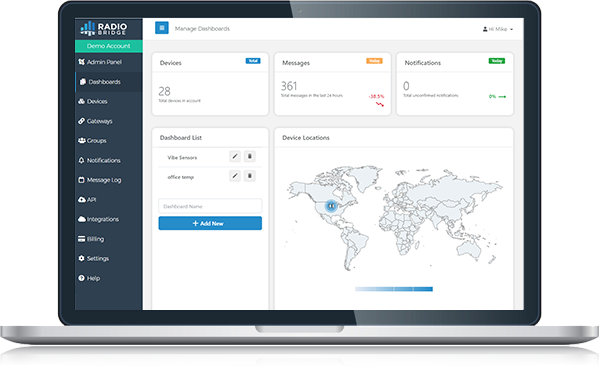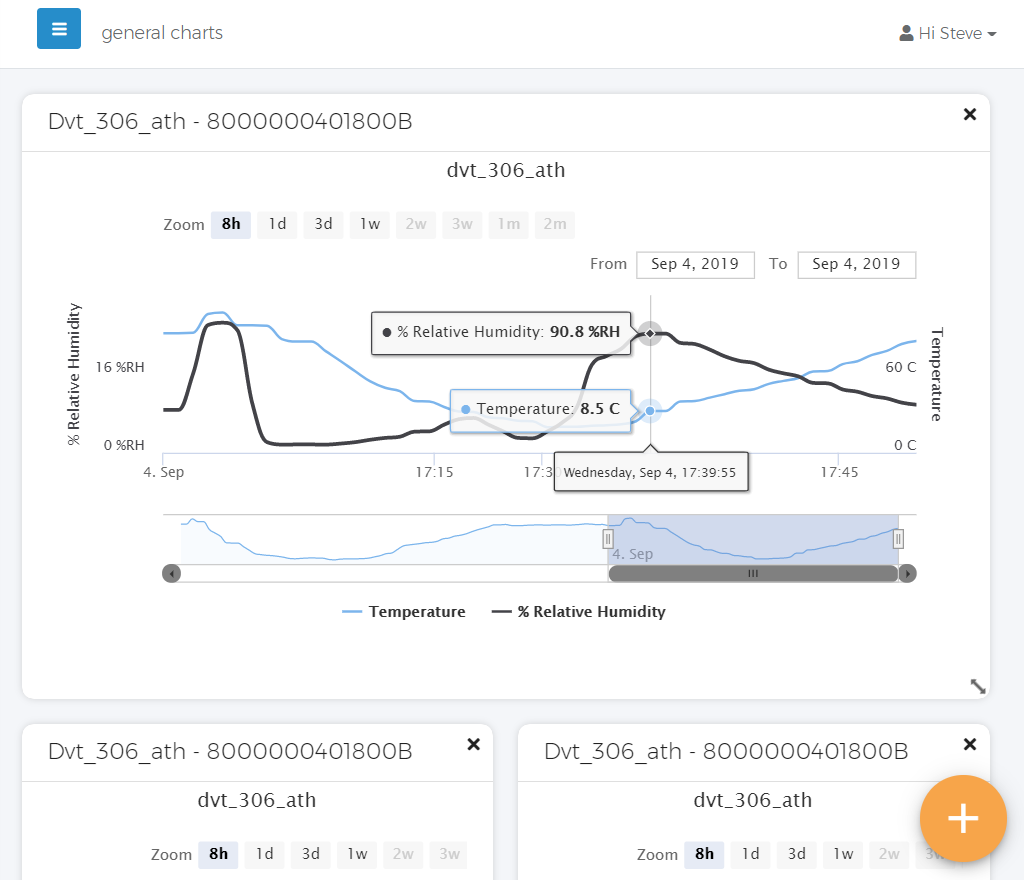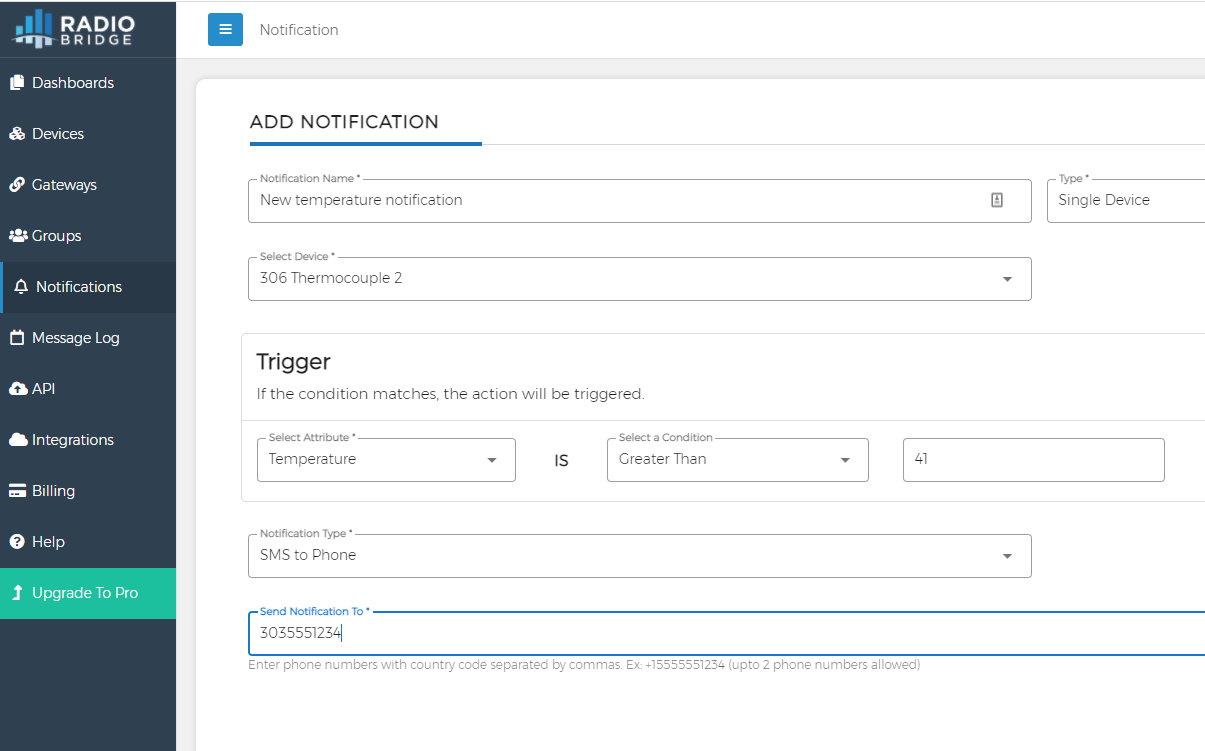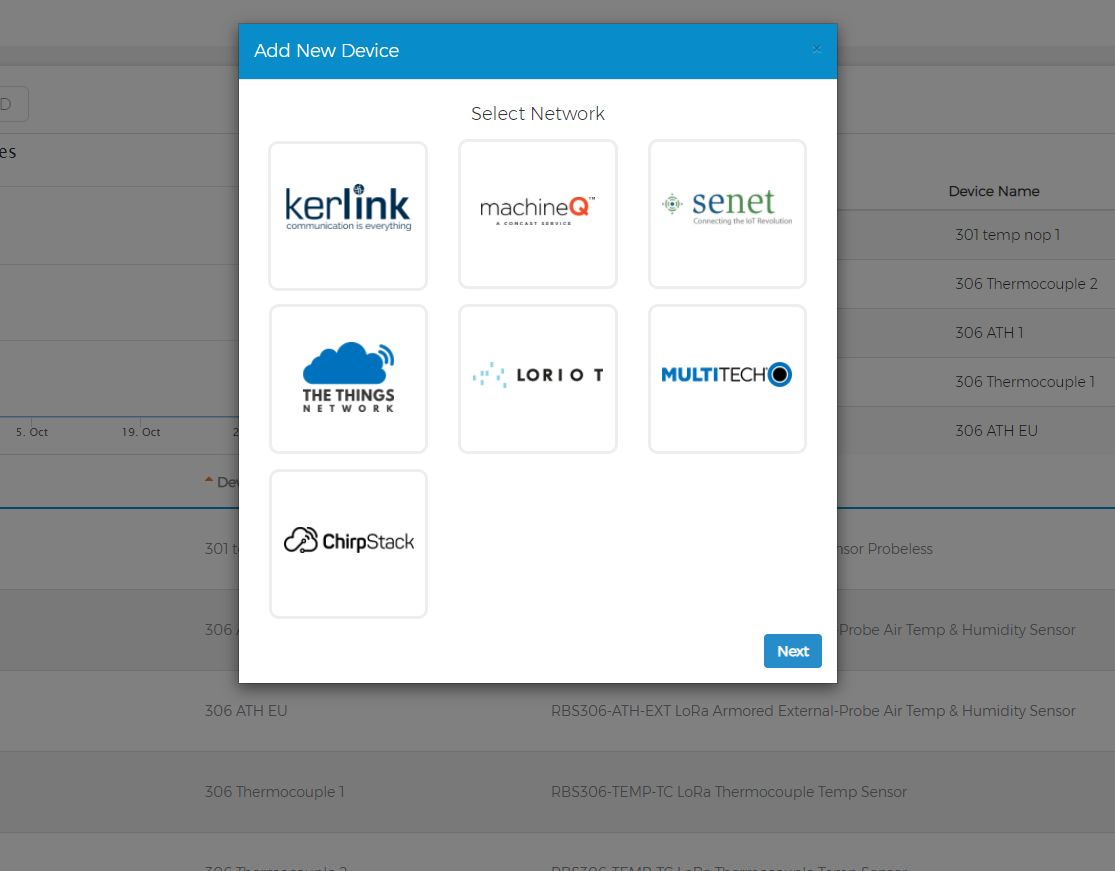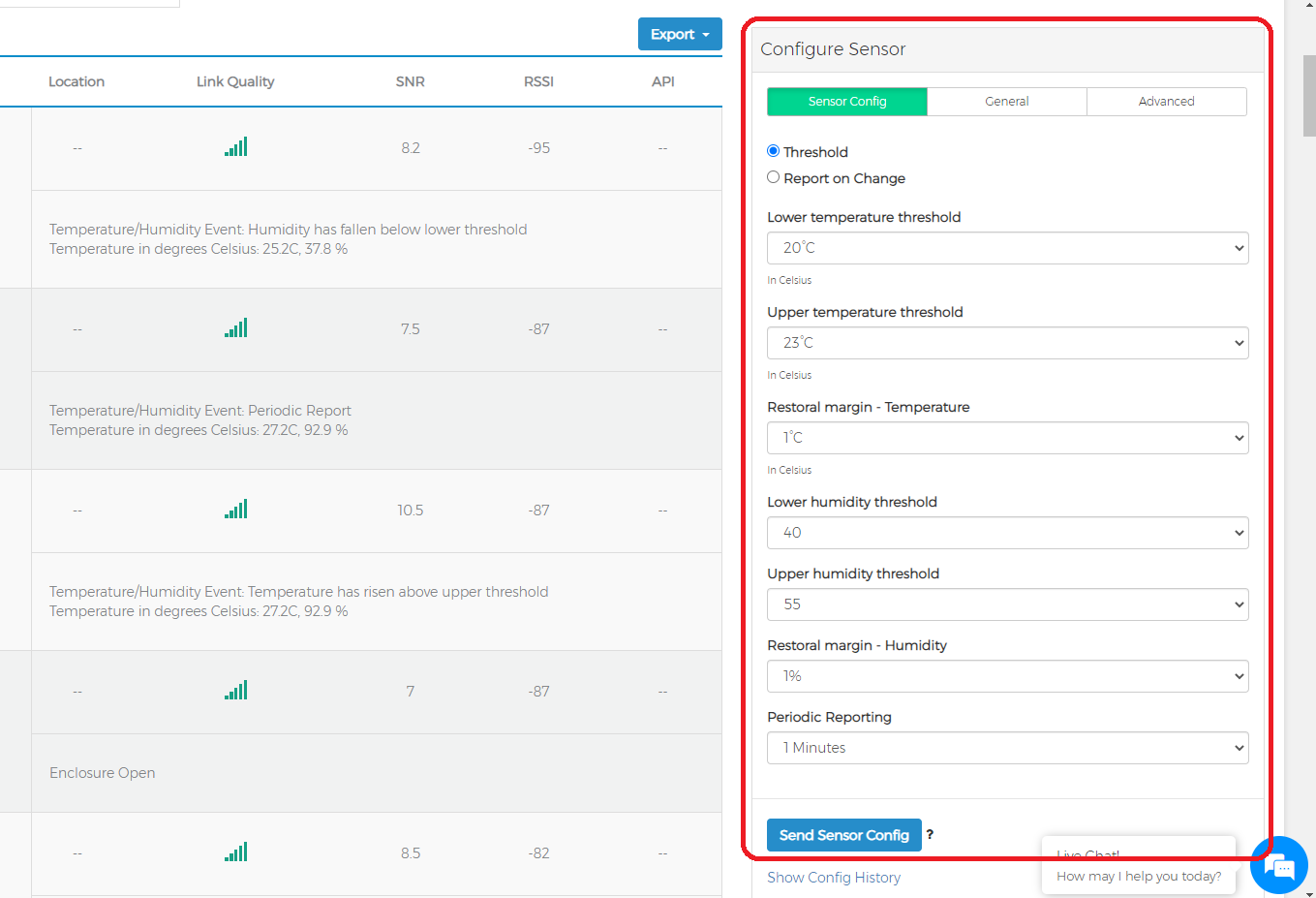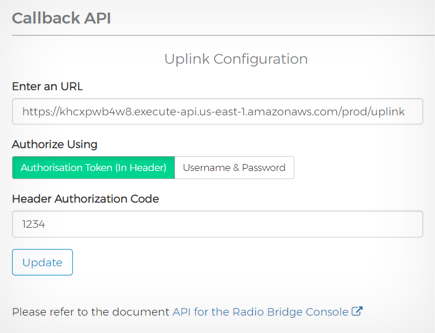APPLICATION PROGRAMMING INTERFACE
The MultiTech Radio Bridge console can be used as a stand-alone end user application using the provisioning, monitoring, and configuration options described above, along with configurable email or text message notifications. Many customers choose to build the final end-user application “on top of” the console while still utilizing the features provided by the console itself. This is accomplished through the API feature which provides a simple RESTful interface for uplink sensor messages and downlink configuration.
For example, when a sensor sends an uplink message, a POST request is made to the user defined server which contains all of the parameters related to that sensor message including the raw payload, a human readable decode, signal strength, time stamp, etc. For an end-user application to create a new downlink configuration, a simple POST request is made to the console containing the downlink string. When the configuration is sent to the console, the downlink is queued and sent down to the sensor at the next opportunity.